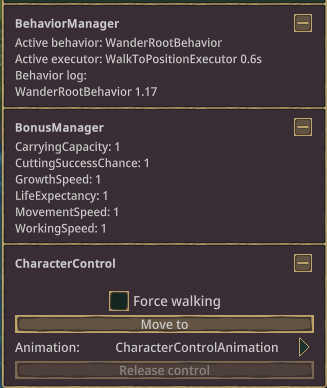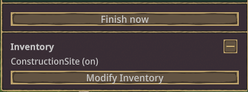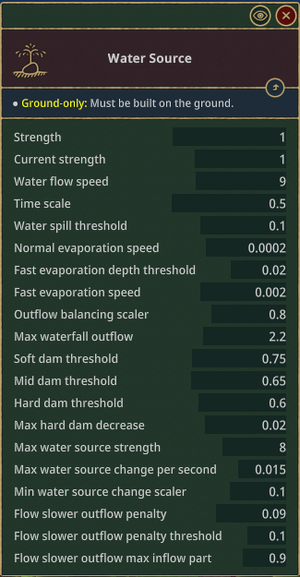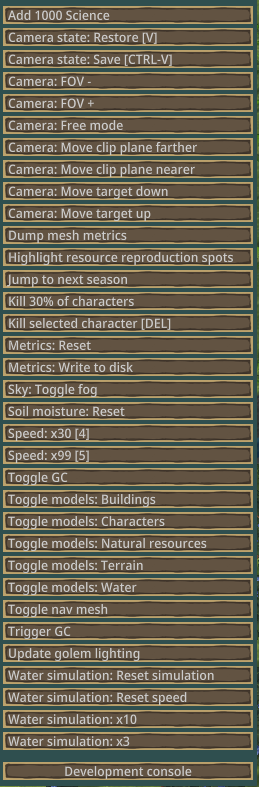Developer Mode
Your attention please. This feature is not intended for general usage, and developers have requested that players not use this tool due to the instability and the extreme changes to gameplay. Please do not report any bugs generated from a save that has been graced by this tool.
Developer Console is a hidden feature that allows the player to control the gameplay and enable dev mode. You can turn it on by doing ALT+SHIFT+Z, as pointed out by u/LHRCheshire. If you press ALT+SHIFT+X, it will turn on debug mode and show extra stats.
Dev mode adds extra buttons on the bottom of the screen, as well as a menu with console commands on the middle left. Clicking on any building, beaver or water source block also displays many additional options in the top right info pane.
Keybinds: In dev mode the player can CTRL+CLICK to instantly unlock an item requiring science or instantly place a building (at no resource cost) or instantly plant trees and crops (CTRL+SHIFT to place fully grown versions)
Developer Mode can be used to:
- Keep playing in the same world - 1) Spawn in new beavers after an extinction event or 2) Add logs if you've run out before getting a forester or 3) Add emergency food/water to prevent extinction in the first place, as pointed out by u/MegaMinerDL.
- Play in "creative mode" - you can create a sepaarate world dedicated to creative building, experiments and testing your build ideas. Tip: Dev mode adds a 2x1x1 cube that produces infinite power, in the Power category.
- Take a better screenshot - Use the Camera commands to take a better screenshot of a large map. Tip: CTRL+H hides every UI menu and pop-up.
- Make gameplay easier ("cheat") - Dev mode makes progress really easy and allows you to quickly build massive mega-projects even if they are in a part of the map inaccessible to your beavers, or create your perfect world.
Developer Mode
Beaver Info
It can be accessed by clicking on a beaver while in dev mode.
BehaviorManager
| Property | Info | Info in detail |
|---|---|---|
| Active behavior | Current active behavior | |
| Active executor [seconds]s | The current executor and how long before the beaver finishes it | |
| Behavior log | Displays the amount of behaviors it has executed | |
BonusManager
| Property | Info | Info in detail |
|---|---|---|
| CarryingCapacity | [insert info here] | |
| CuttingSuccessChance | [insert info here] | |
| GrowthSpeed | [insert info here] | |
| LifeExpectancy | [insert info here] | |
| MovementSpeed | [insert info here] | |
| WorkingSpeed | [insert info here] | |
CharacterControl
You can control this beaver using this.
ForceWalking
Effect unknown
Move to button
A button to tell your beaver where to go.
Animation
A place to switch between their current animation.
Release control
Gives them free will to do things again.
Building Menu
It can be accessed by clicking on a building while in dev mode.
Finish now
Finishes the building right now. (Only seen on an unfinished building)
Inventory
Toggles the inventory for that building.
Water Source Block Menu
It can be accessed by clicking on a water source block while in dev mode.
| Property | Info | Info in detail |
|---|---|---|
| Strength | Sets the target strength of the water source block. | |
| Current Strength | Sets the current strength of the water source block. | |
| Water flow speed | [insert info here] | |
| Time scale | [insert info here] | |
| Water spill threshold | [insert info here] | |
| Normal evaporation speed | [insert info here] | |
| Fast evaporation depth threshold | [insert info here] | |
| Fast evaporation speed | [insert info here] | |
| Outflowing balancing scaler | [insert info here] | |
| Max waterfall outflow | [insert info here] | |
| Soft dam threshold | [insert info here] | |
| Mid dam threshold | [insert info here] | |
| Hard dam threshold | [insert info here] | |
| Max hard dam decrease | [insert info here] | |
| Max water source strength | [insert info here] | |
| Max water source change per second | [insert info here] | |
| Min water source change scaler | [insert info here] | |
| Flow slower outflow penalty | [insert info here] | |
| Flow slower outflow penalty threshold | [insert info here] | |
| Flow slower outflow max inflow part | [insert info here] | |
Developer Console
List of Commands
No, you don't have to type it out, it's just there as a button. Below are the list of commands:
| Affects | List of Commands | What they do | What they do in detail/info in general |
|---|---|---|---|
| Science Points | Add 1000 Science | Adds 1000 Science | |
| Camera | Restore [V] | Restores the last saved camera position | |
| Save [CTRL+V] | Saves the camera position | ||
| FOV - | Reduces the field of vision | ||
| FOV + | Increases the field of vision | ||
| Free mode | Enables free camera (does not unlock the thing) | It removes the boundary and you can scroll and move the camera as far/close as you want. | |
| Move clip plane farther | Moves the clip plane further away | ||
| Move clip plane nearer | Moves the clip plane closer | ||
| Move (camera) target down | Lowers the camera height | ||
| Move (camera) target up | Raises the camera height | ||
| Mesh | Dump Mesh Metrics | N/A | Effects unclear. |
| Visual | Highlight resource reproduction spots | Highlights where resources can plant their little babies. | |
| Season | Jump to next season | Jumps to next season (dry season > wet season, wet season > dry season) | |
| Beavers | Kill 30% of characters | Kills 30% of your beavers (you're such an evil dev) | |
| Kill selected beaver | Kills the beaver you are currently selected | Death message will be: Day [Cycle]-[Day] [beaver-name] was forced to die by an evil dev | |
| Metrics | Reset | N/A | Effects unclear. |
| Write to disk | Saves a .csv file to your computer containing info about service performances | Saves the file to the same folder that contains your saves folder in a folder labeled Performance. | |
| Sky | Toggle fog | Removes/adds fog | |
| Soil mosture | Reset | Resets the soil mosture. | |
| Game speed | x30 [4] | The 4th secret game speed button | WARNING: May lag your computer. |
| x99 [5] | The 5th secret game speed button | ||
| GC | Toggles GC | N/A | Effects unclear |
| Forecast | Toggle drought | Turns drought on/off. | |
| Models | Toggle beavers | Turns the following model on/off | |
| Toggle buildings | |||
| Toggle natural resources | |||
| Toggle terrain | |||
| Toggle water | |||
| Mesh | Toggle nav mesh | N/A | Effects unclear |
| GC | Trigger GC | N/A | Effects unclear |
| Golem Lighting | Update Golem Lighting | ||
| Water simulaton | Reset simulation | Removes water | Does not mean that the water source blocks won't generate water anymore |
| Reset speed | Resets the water speed to normal, if you have modified it | ||
| x10 | Water will move 10 times faster | WARNING: May lag your computer. | |
| x3 | Water will move 3 times more fast | ||